What is Chrome extension SEO?
Doing SEO for a Google Chrome extension is very similar to regular SEO, but there are multiple goals you will be trying to achieve:
- Ranking on the Chrome Web Store search itself
- Ranking on Google
- Be selected in top categories of the Chrome Web Store
As Google does not provide statistics, it is very hard to estimate how much traffic comes from each one of these sources to your Chrome Web Store listing, but they surely have are important if you want your Chrome extnesion to grow naturally.
1. Ranking on the Chrome Web Store search
By default, only the top 3 results for a search query are shown in the Chrome Web Store search results. It is therefore very important to appear here for your most important keyword.
2. Ranking on Google
The Chrome Web Store is a very high authority website with a Domain Rating (DR) of 93. If you target the right keywords, it will be very easy to rank on top of Google Search results.
3. Ranking on Categories
While being featured in categories in out of your control, your need to have all images set up for you Chrome extension.
You can also follow the guidelines provided by Google to publish a great listing page for your Chrome extension.
In 2023, Chrome extensions categories have changed and offer now more granuality.
Start with Keyword Research
As with any SEO strategy, you must do some some keyword research.
Unfortunately, there is no way to get a search volume for keywords on the Chrome Web Store search bar, but you can still estimate the traffic coming from Google using your usual keyword research tools. This will give you a good idea of the most important keywords to put in your listing.
The more important thing is to choose carefully your main keyword. It's the one that will drive the most trafic.
Keyword Difficulty
Appwatch shows the Keyword Difficulty (KD) for each keyword.
Depending on how you extension ranks and its AppWatch Score (AS), you might want to target some keywords that have a suitable difficulty.
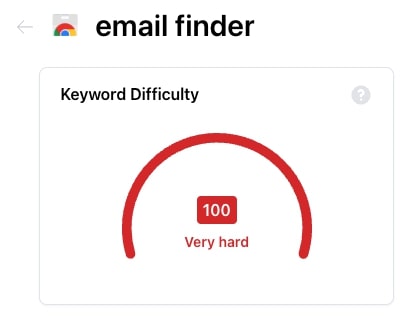
As a good rule of thumb, you might want to target keywords that have a lower Keyword Difficulty (KD) than your AppWatch Score (AS).
Suggested Keywords
Appwatch provides some keywords suggestions that all come from the Chrome Web Store search autocompletion :
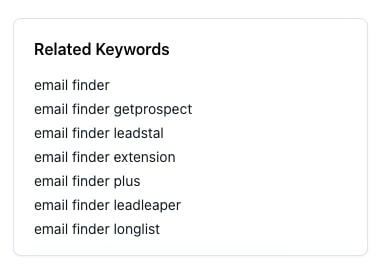
What are the ranking factors on the Chrome Web Store?
Ranking factor on the Chrome Web Store are not public, but with experience we can estimate there are two categories of ranking factors:
- Chrome extension strength: number of users, number of reviews, average rating, uninstall rate
- Keyword matching: mainly by title and description, conversion rate for the search
The first criteria is represented by the AppWatch Score.
While you can have a small impact on it by replying to reviews, and asking to all your users to put a 5 stars review, the main thing you need to optimize is your keywords.
Both criteria are taken into account when calculating Keyword Difficulty (KD)
How to rank on the Chrome Web Store
Here are some tips to help you rank on the Chrome Web Store:
Add your main keyword to your Chrome extension name
The weight of the title of your Chrome extension is very important.
For this reason you must add your main keyword in your title. Notice how Grammarly carefully added "Grammar Checker" and "AI Writting App" in the title:
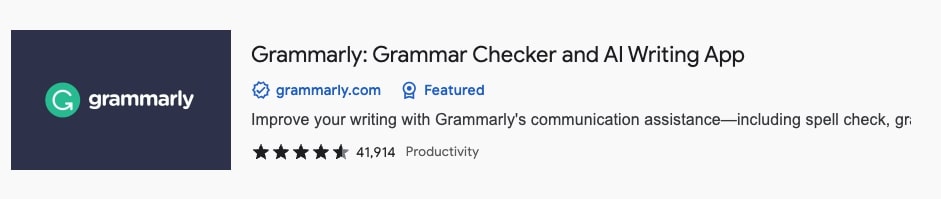
As another example, if you are searching for "email finder" you will notice all of the top 3 results all have "email finder" mentionned in the title.
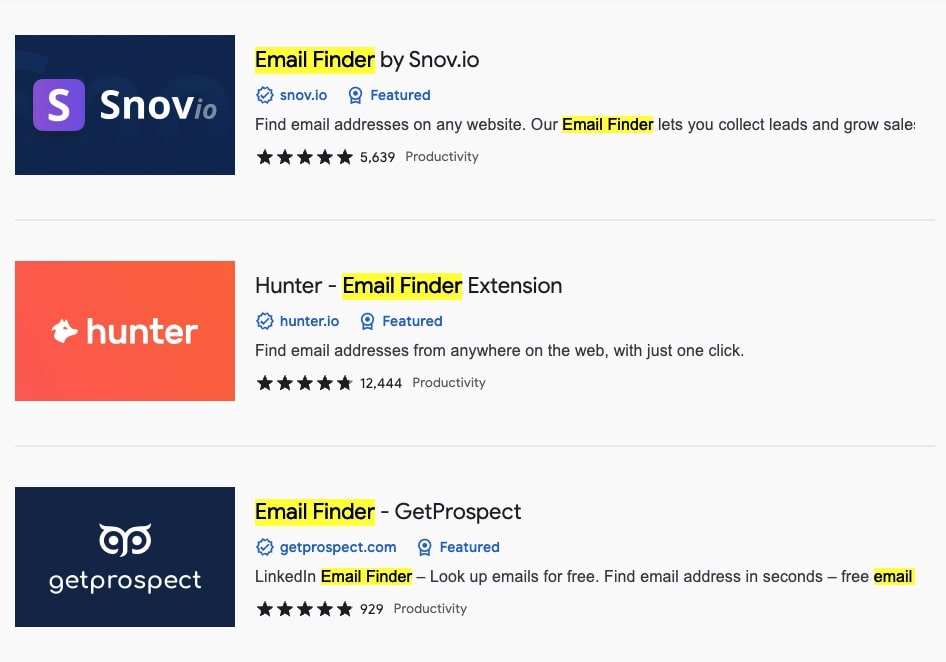
Add your main keyword at the start of the first sentence in your description
As you might have noticed in the previous example, Hunter ranks number two in the results even though it has many more users and reviews (and therefor a better AppWatch Score) than Snov.io which is first.
We can guess it might be because they did not put "Email Finder" at the beginning of the description, which seems to have a great impact.
Another example that gives more insights on the importance of keywords (both in title and description) is the position of Waalaxy. Their Chrome extension appears in position 20+ even though they are ranked number 3 by AppWatch Score for Email Finders. We also notice they did not mention "Email Finder" in the title, and only very far in the description.
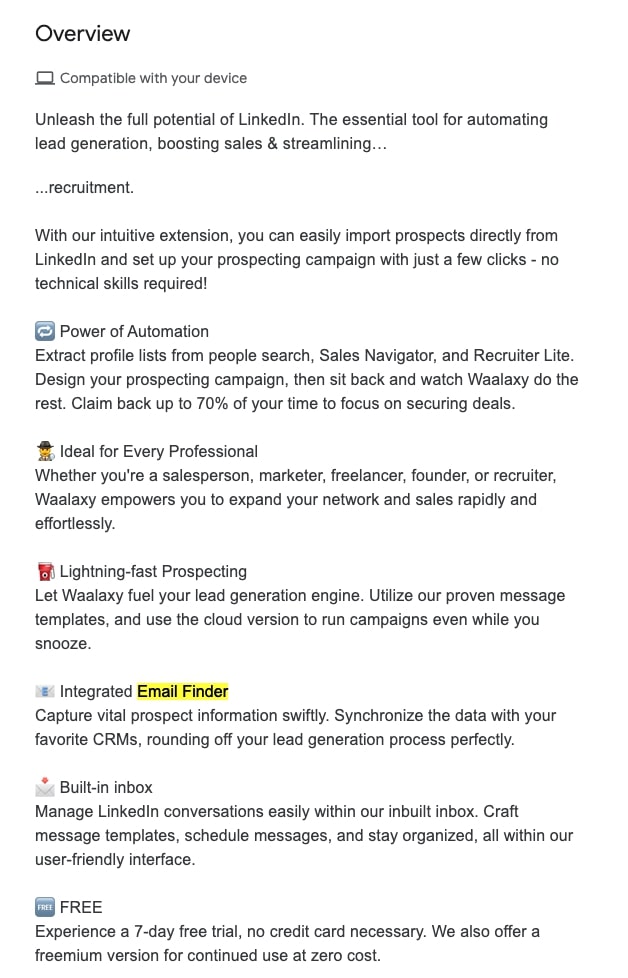
Localize your extension
In the internationalization documentation for Chrome extensions, Google mentions for that translating your extensions can "significantly increase your extension's ranking".

You need to translate the name, description, and detailed description.
You should translate your Chrome extension in all languages available in the Chrome webstore.
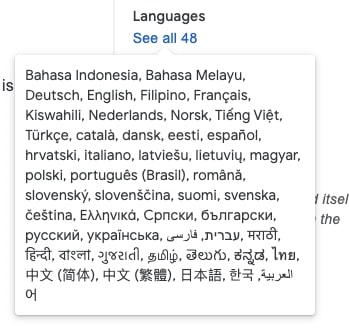
How to track you keywords ranks on the Chrome Web Store
Appwatch provides keyword rank tracking for Chrome Web Store that allows you to track you current rank on your main keywords. Create a Free Account here
As mentionned previously, being in the top 3 results in very important to be shown in the Chrome Web Store search results.